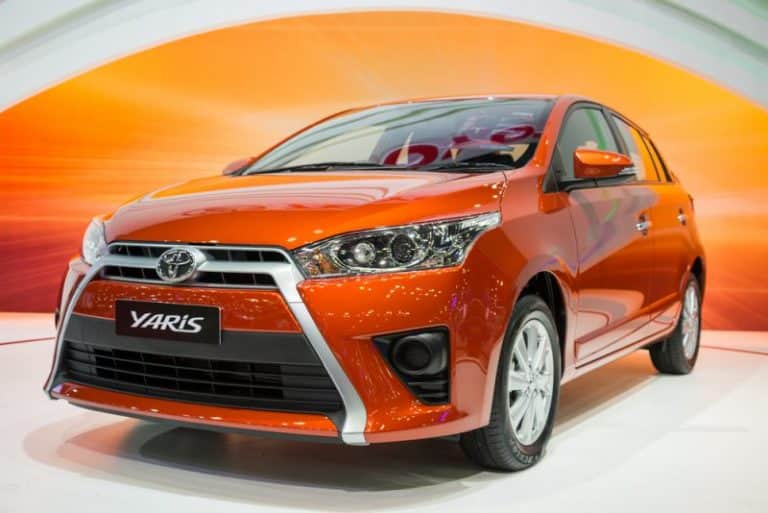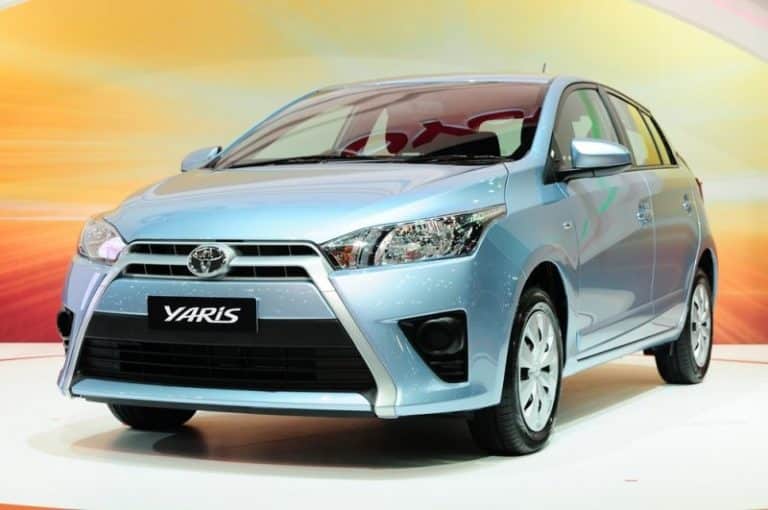Is Toyota Dynamic Navigation Free? (Explained)
Keeping tabs on the location of your car and getting a proper route to your destination is a good service.
Toyota Dynamic-Navigation is only available in the Entune app-suite 3.0. And it is a free application on the apple and Google Play stores.
It works with satellites to create a scout-GPS link with cars.
Considering such impressive features, it is not out of place to seek the cost of this service Toyota offers. Thus I wrote this article to provide clarity; please read on.
Toyota Dynamic-Navigation is free but for a restricted time, i.e., during the trial period. After the trial period elapses, you have to subscribe to continue enjoying the service. The Dynamic-Navigation System lasts for three (3) years. This subscription is required to keep you updated on the map in-dash navigation.
What is Toyota’s Dynamic-Navigation?

Dynamic-Navigation is a feature under the app-suite that provides current map data, points of interest (POI), and correct routes.
Toyota’s Navigational System works with the Global Positioning System (GPS). It is a scout-GPS embedded between vehicles and satellites.
The navigational feature is very easy to read and follow. It is a feature associated with the Entune Premium Audio suite of model 3.0.
It works with Siri Eyes Free to enable you to issue audio commands. You can give your voice commands by holding the button on the steering wheel and speaking to it once it beeps.
Further, it also gives you current updates on the nature of traffic and suggests alternate routes with fewer traffic issues.
The Siri Eyes Free ensures you remain focused during driving. So instead of taking the risk of looking away from the road, you can do it with your mouth.
Using the touch display feature to navigate while the car is moving is not proper for safety reasons.
Additionally, Toyota’s Navigational does not rely on Google maps for its operation. It works with a Global Positioning System to provide real-time data.
Notwithstanding, you can choose to add your vehicles on Google maps. The Navigational feature is more like a human assistant.
It is designed in the car to act as a guide to your location. It can act as an extra layer of security for your vehicle.
How Do I Get Dynamic Navigation on My Toyota?
You can get Dynamic-Navigation on your vehicle by registering for it on the Entune-Suite Application.
If your Toyota has the feature, you have to download the Scout-GPS application from google play store or apple store. Then use Bluetooth to connect the application with your App-Suite.
The Entune App-Suite 3.0 model is the only version with the Dynamic map reading feature. You can not get this feature with lower incompatible models.
Also, this feature has an application that enables it to function on the Entune app-suite.
Highlighted below are the step by step procedures to get the navigational feature on your vehicle:
- Make sure you connect your android or apple phone to your vehicle via the Entune-app.
- Download the Scout-GPS link application from google play store for Android users and the Apple store for iPhone users
- Open the application on your phone and click on let’s get started, or I am already a user depending on the person.
- If you are already a registered user, you must sign in and initialize the application.
- Otherwise, create a scout-account.
- After creating the account, it will be verified and initialized.
- After the verification, the system direct you to update your Entune.
- The update add the Scout-GPS link to your Entune-app and grant you access to navigational feature.
During this process, you have to enable your location. It is through that location that you can keep tabs on your vehicle.
However, you can use the Dynamic map reading only after successfully getting the application and linking it with App-Suite.
How to Use Toyota Dynamic Navigation?
Using Dynamic-Navigation is no herculean task. As a matter of fact, using this feature makes your driving experience much more satisfying.
The following steps will guide you when using Toyota Dynamic-Navigation:
- Select “Maps” on your Toyota app-suite
- Click on the “Destinations” submenu under maps
- Choose the category of the destination you want
- Enter your preferred address or route
- Review your destination and select “GO.”
Nevertheless, knowing how to use Dynamic-Navigation for directions and routes is not enough. You can also use it for points of interest (POIs).
It is a solution for finding a place whose name you do not know but only know some other details. So, instead of entering the route, you will search out the point of interest.
The Toyota Map Reading works with the Entune premium audio . Also, before you can use the Toyota Dynamic-Navigation System, you need to enable it.
Follow the steps written below to control the Toyota Dynamic-Navigation:
- Log in to your entune app-suite.
- Under the main menu, you will see the “Setup” submenu
- Click on the “Navigation Settings” that is under the setup submenu
- After clicking on the setting, you will see a list
- Select “Detailed Navigation Settings”
- From there, you switch ON/OFF the Dynamic Route
Using a Toyota Dynamic-Navigation is very easy since it is an interactive interface. It also can make suggestions for you.
For instance, if there is gridlock at a particular route, Toyota Dynamic-Navigation System can check and recommend another path.
Not just any other direction but one with which you can get to your destination on time.
Furthermore, you can save your favorite locations for easy accessibility later. Knowing the zip code is essential to find any address and navigate places and points of interest.
The method requires that you provide the name of the street and the number for the best result.
Still, the way commands are structured varies according to the software version you use for navigation.
How Much Does Toyota Dynamic-Navigation Cost?
There is no fee attached to the Toyota Dynamic-Navigation System at inception. It is a free feature connected with Premium Audio.
You receive the opportunity to enjoy the service for three years, after which they require you to subscribe. You can do the subscription monthly or yearly, depending on the customer’s choice.
If you opt for a monthly subscription, you have to pay $8 for the service. While $80 is the cost of the yearly subscription.
It is not compulsory to subscribe to the service after the trial period elapses.
However, if you need to keep records on the current map, you will surely need to subscribe; otherwise, the data stops updating.
However, this does not have anything to do with Toyota’s Navigational technique in Entune App-Suite.
After the free trial, most people feel that the feature will deny you access to your Toyota Dynamic Navigation. It is not true as the feature is embedded in the application.
You will only have to forfeit the use of current and updated navigations.
At a Glance: Can I Add Entune 3.0 To My Toyota?
Conclusion
You are free to use Entune App-Suite features for three years of trial. A subscription is required to enjoy the complete services after the free trial elapses.
Toyota Entune Navigation is a common feature with the Entune App-Suite 3.0 model. It is only accessible when the Scout-GPS link is connected with the Entune application.