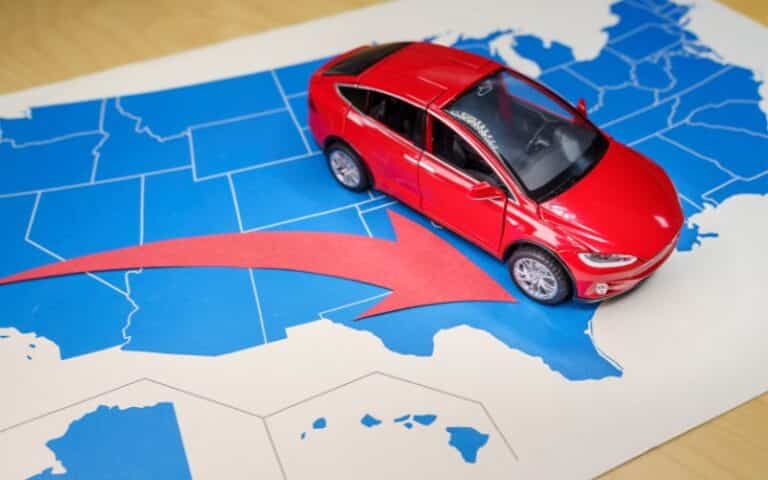Tesla Creep Vs. Roll Vs. Hold (Explained)
Tesla is a reputable brand widely known for manufacturing high-quality products and home appliances, especially cars.
Over the years, Tesla has advanced in the production of cars, making each model better than the other by introducing a few features, such as stopping modes.
With new stopping modes on Tesla cars in the market, it becomes difficult to choose the best. So the question pops up: which models can serve me best?
The major role of the Tesla Creep, Roll, and Hold function is to minimize and maximize speed ranges. The Hold mode is ideal for reverse, while The Creep mode is perfect for stopping at long queues. Lastly, the Roll mode is best for accelerating roads. While they vary in function, they get substituted for one another in different circumstances.
This article makes a detailed comparison of the Tesla stopping modes to help you make an informed choice. I will cover their features and outline the best stopping mode to choose.
What Are the Differences Between Tesla’s Creep, Roll, and Hold Modes?

Like every other vehicle, the Tesla has specific methods for stopping or slowing down when needed, especially as you approach a bend or when you must stop at the traffic lights.
Most vehicles use a normal brake pedal to slow the vehicle, but the Tesla stopping mode simply involves Creep, Roll, and Hold mode.
Interestingly, these modes are only available on your Tesla Model 3 and Model Y.
Nevertheless, it isn’t easy to pick the best for Tesla stopping modes, Creep, Roll, and Hold, especially because they have similar functions.
The reason for this is simple. These modes are unique and offer exceptional features. Therefore, many users often think these Tesla stopping modes are identical.
However, that’s far from the truth, as these modes differ.
That said, I’ll critically analyze each of these modes. With that in mind, you can pick the best modes for yourself.
#1. Creep Mode
When your Tesla is set on Creep mode, your car acts like a gas-powered engine or vehicle. Due to this, when you take your legs off the brake pad, you disengage this mode.
Your Tesla will move slowly for a moment before it finally comes to a stop. I strongly recommend this for drivers just trying to get used to operating a Tesla car.
#2. Roll Mode
In the Roll mode, you must tap on the mode option and allow your car to accelerate until it stops.
It is specifically ideal for descending on an incline or a hilly road. The Roll mode will, however, behave like a vehicle placed in a neutral mode.
Even without using your car brakes, you can rest assured that your car will automatically Roll.
#3. Hold Mode
For this mode, you do not necessarily have to press your foot on the brake pedals to make your car stop.
Your car will remain in a Hold mode, provided you keep your foot off the accelerator pad.
For this mode, all you need to do to make your car stop is to tap the Hold mode and allow it to slow down until it stops.
Which Is the Best Tesla Stopping Mode: Creep, Roll, or Hold?
A long lifespan and efficiency are two things most car users often look out for when purchasing any Tesla, which is usually not an issue because,
However, with the newly improved Tesla stopping modes drawing users’ attention, you might be tempted to ignore the basic factor.
And that factor in question is durability! Despite these stopping modes’ features, how reliable are they?
Let’s find out below.
#1. Features of Creep Mode
The Creep mode is ideal for drivers new to using Tesla vehicles who are getting accustomed to the driving methods involved.
On the other hand, if you are driving in a stop-and-roll traffic zone, you should consider using the Creep mode.
The Creep mode makes your Tesla act like a traditional gas-powered vehicle.
The vehicle automatically slows down once the driver removes their foot from the acceleration pad, the vehicle automatically slows down.
However, for the car to come to a complete stop, the brake still has to be applied.
Alternatively, when the vehicle has stopped, all the driver needs to do is take their foot off the brake to start it again.
Also, if you prefer to drive at a slower speed, then the Creep mode is what you should use.
When putting your Tesla in reverse mode or driving into a parking spot, the best stopping mode for these is the Creep mode, especially if you are new to Tesla or other EVs.
#2. Features of Roll Mode
The Roll mode features make your Tesla act like a vehicle put in neutral gear, allowing it to Roll freely and slowly until it stops or halts.
Roll mode will help your car come down effortlessly when driving on a hill. And just like the name implies, the Roll mode is simply the driver Holding the brakes for a few seconds.
Your car will get triggered to Hold once you are ready to remove the car from this mode. He must touch the accelerator, and the car will return to the previous stop setting.
#3. Features of Hold Mode
The majority of Tesla drivers have rated the Hold mode as their preferred stopping mode, which means that this mode is efficient and appeals to most drivers.
The Hold mode is ideal for making a reverse turn or going on a slope or flat road. The Hold mode is also known as one-pedal driving.
One of the Hold mode’s most popular features is its ability to optimize brakes and batteries. They reduce wear and tear and also help conserve battery power.
The best Tesla stopping mode mostly depends on individual preferences and the type of Tesla model you drive.
While the Hold mode is unique and efficient, the Creep and Roll modes give drivers an outstanding driving experience.
The table below contains some important features of the three recent stopping modes of Tesla vehicles compared to the above.
| Stopping Mode | Activation Procedure | Best Fit Purposes |
|---|---|---|
| Creep mode | Press for a few seconds and release the accelerator panel | Ideal for driving in a stop-and-roll traffic zone |
| Roll mode | Press the accelerator for a few seconds and allow the car to Roll on its own | It is ideal for driving on a hill or declined road |
| Hold mode | Press and release the breaks when your car is at a standstill | Ideal for making a reverse turn or going on a slope or flat road |
When Should You Use Creep Mode in Tesla?
The Tesla models S, X, Y, and even model 3 all have stopping modes, which means that the Creep mode is not an exception.
When in Creep mode, your car moves forward or backward, especially when you only need to press the accelerator.
The Creep mode makes your Tesla function like a traditional vehicle, which usually has an automated transmission.
The interesting thing about putting your car in Creep mode is that it will not get disengaged but will remain so until you choose another stopping mode.
Additionally, putting your car in Creep mode will not affect the efficiency of your car brake and battery.
As the name implies, the Creep mode allows you to drive your car slowly, steadily, and Creepingly.
It would be best if you used your Tesla in Creep mode when you are:
- Driving in a slow drive-through line
- Waiting in stop-and-crawl traffic
- Parking your car
Is the Hold Mode Automatic in Tesla?
Tesla vehicles are designed to sensor incoming traffic, especially red lights, which usually trigger the Hold mode.
According to Tesla guidelines, the Hold mode can only activate automatically if:
- If it was the previous stopping mode the car was on before it got changed to another mode
- If the vehicle’s stopping mode is set to either Creep or Roll, then the Hold mode will engage whenever you use the car brake or your car comes to a standstill.
- The vehicle’s stopping mode gets set to be permanently on Hold mode.
To remove your Tesla vehicle Hold, you only need to press your accelerator pad or press and release the brakes when your car is on Hold.