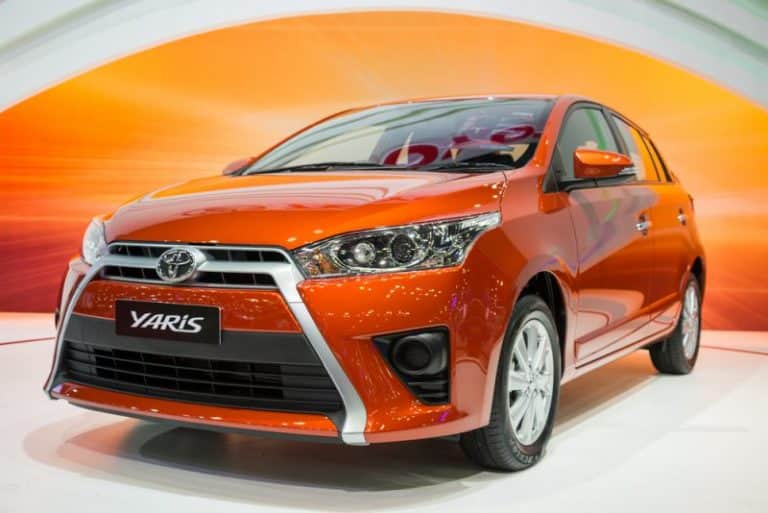Toyota Dynamic Navigation vs. Google Maps? (Things You Should Know)
Technology has made navigation much more straightforward with Google maps and other helpful tools in recent times.
So, if you’re driving, or if you’re on foot. Or maybe you want to know where you are; you don’t have to keep asking for directions. Instead, input your location, and voila!
There are even other services like google Waze that will inform you about traffic and whether there’re constructions, police blockages, or crashes on your route.
However, while both google maps and Toyota dynamic navigator have the same uses, they’re different. How so?
Toyota dynamic navigation is a service offered by Toyota that provides users with the most up-to-date data, maps, and points of interest through real-time updates, all embedded on your system. Google maps is a consumer app and a web mapping platform owned by Google. It offers interactive streets, real-time traffic conditions, aerial photography, and route planning for any travel.
Google Map and Toyota’s Dynamic Navigation? (What’s the Difference)

Toyota’s Navigation system is a service provided by the Toyota Motor company for owners of Toyota cars.
While Google maps are used by over a billion people worldwide, of course, there are some disparities between the two, although they are both navigation systems.
- The significant difference between the two is that Google maps largely depends on the internet’s availability. On the other hand, navigation systems use built-in GPS.
This is probably why many users have agreed that google maps are more up-to-date than the navigation system. - You don’t need an internet connection before accessing Toyota dynamic navigation. The system has a cellular data modem built into the vehicle, which updates from time to time, however, with google maps.
It would be best to have an internet connection before accessing the service. - Also, Google maps are entirely free of charge. All you need is an internet connection, and you’re gold.
However, Toyota’s dynamic navigation is only free for the first three years. After that, you’ll need to pay a fee for the subscription.
Google maps, however, is entirely free. If you don’t want to pay for dynamic navigation, you can pair it with your carplay android auto.
Once in a while, google maps may tell you to drive into a wall, but that’s about it. - Internet users have also claimed that google maps are more accurate than Toyota Dynamic navigator.
Is It Possible To Use Google Maps In Toyota Vehicles?
It is not possible to use Google maps in your Toyota vehicles. Since Toyota already has a navigation system, you cannot connect your Google maps to your Toyota navigation system.
However, if you prefer to use Google Maps, you can play the directions from google using your car speakers or Bluetooth. Follow simple steps to connect your phone to your car via Bluetooth.
- Go to the menu, select setup, and then select Bluetooth.
- Make sure that your phone’s Bluetooth is on as well.
- Then, you wait for your vehicle to display on the list of nearby devices.
- Once your car appears, click on it. You’ll then be able to play the audio from Google maps over your car’s speakers. Enjoy.
Alternatively, if your Toyota is a newer model, you can connect your phone to your car using android auto or Apple CarPlay. With Apple CarPlay or Android Auto.
- You’ll have to download the corresponding app on your Android or Apple devices.
- Then you’ll connect with a USB cord.
- Each time the car displays prompts, always select allow. Selecting allow will grant your device full access.
Toyota Dynamic Navigation Cost?
Toyota usually equips its car with dynamic navigation and destination assists. For instance, the 2021 Highlander adds a navigation system.
The navigation system is not paid for immediately. However, there is a three-year free trial period.
Immediately after your lease or purchase of the vehicle, the three-year free trial period begins.
And once the period expires, you are required to enroll in a subscription before accessing the service. The standard fee is $169 for two years.
What the service does is provide you with map updates through the air. It does this by using the cellular data modem built into Toyota’s system.
So, once your free trial period expires, you have to pay $169. You can still access the service if you do not pay, except it will no longer be updated.
So it’s basically like walking around with an out-of-date map. Oops.
The short of it is that the original data stored in the vehicle’s memory isn’t updated. Instead, the system displays more current data related to your route and surroundings.
Once your subscription expires and you’re yet to subscribe, the data reverts to the original information, which is unhelpful to you.
So, in addition to the fee you have to pay to renew your subscription, you also have to pay the dealer who will update your data from the original map data stored on the car to fit your surroundings and needs.
Also, there is no license or standard fee for the data. So, you may choose to pay by the hour or whichever way you and the dealer agree.
In that case, some marketing materials write that a subscription costs $169 plus labor. So, most likely, the payment you make for labor is the dealer’s cut.
How To Use Toyota Dynamic Navigation
Toyota dynamic navigation provides you with real-time updates about the best routes and points of interest on your embedded way.
The system downloads up-to-date data from the cloud to provide you with updated map data and information.
If you want to register for dynamic navigation, you must log in to Toyota owners and use your existing credentials to register. Or you can get any Toyota dealer of your choice to help you register for the service.
Once you’re registered, or once your vehicle is registered. Toyota dynamic navigation will provide you with date details and points of interest on your trip.
But first, you need to know how to use it. So, if you’re a navigation guide virgin, below is a step-by-step process to use the service effectively.
- First, turn on your vehicle, then press Maps on your touchscreen display.
- Then, select destination assists on the maps menu. This will help you search for a destination.
- When the destination menu comes up, carefully enter the street address and search.
- Select save if the intended address is a destination you frequently visit.
- Select okay when you’re ready to begin your trip.
- If you want to use voice commands, press the talk button on your steering wheel.
If you prefer, you can connect your system to the Toyota Entune App Suite. It works like CarPlay or Android auto.
And you can use it to access smartphone features using the in vehicle’s touchscreen display.
Conclusion
There are several differences between Google maps and Toyota’s dynamic navigation.
Although some navigation users have said that it is better than google maps, all the reviews show that Google maps are more up-to-date.
On the other hand, while google maps are entirely free, you need to pay a subscription fee for navigation after a trial period of three years.