Does Hyundai Blue Link Have Wi-Fi? (Let’s Find Out)
The infotainment system of your Hyundai is not only meant for leisure but also helps to maintain your Hyundai.
But, do you know that your blue link app may need Wi-Fi to work?
This article will tell you all you need to know about the blue link app and the other features to make it work perfectly for you.
The Hyundai blue link app has a Wi-Fi connection. However, the app, already installed on your vehicle’s infotainment system, does not require Wi-Fi to operate. The feature which enables it to connect to Wi-Fi is dependent on the version of the app you have installed.
Hyundai Blue Link App and Wi-Fi Compatibility
The Hyundai blue link app is a system that uses computer sciences, telecommunications, vehicular technologies, and electrical engineering to send, receive and store information concerning your Hyundai car.
The app can be downloaded for free, but most models of Hyundai have the blue link app preinstalled on purchase.
So all that may be required of you is to create an account and log your details into it. The Hyundai blue link function may vary based on the Hyundai model you drive.
The interaction feature category of the app changes for Hyundai cars that operate an in-vehicle radio system.
Some features also vary for the basic non-touchscreen radio model of the Hyundai car.
Across all car models, those with the 10.2-inch screen enjoy the essential and enhanced features of the app once installed.
The blue link connectivity enables you to use the app with other devices. These devices need to be connected with your car via the blue link app.
The blue link app provides the interface for such connectivity. Such connectivity includes Bluetooth and a Wi-Fi connection.
The Bluetooth connection may be limited to connecting your car to handheld devices like phones and mp3 players for sound.
The Wi-Fi connection provides other features like internet connectivity and other data-sharing opportunities.
The connectivity of the Hyundai blue link app with a Wi-Fi connection is dependent on the version of the app that runs in your Hyundai.
Therefore, the ability to access and use this feature varies from car to car based on the system updates and the version installed.
To find out if your blue link is connected to Wi-Fi, you will have to follow these few steps:
- Enter the “setup menu” on the home screen of the app. These look like a gear icon or in some updates like the setting icon on the phone.
- If you have an up-to-date blue link app, a Wi-Fi option will appear in this menu. The Wi-Fi option always looks like two curved bars partially enclosing a small circle beneath it.
- Once this menu is clicked, a list of available options will appear. These options are networks that are open for connection.
- You have to choose one. Then, depending on the network’s settings, you would be required to enter a password. This password gives you access to the network.
How Does The Hyundai Blue Link Work?
The blue link app platform is an app that is a component of your car’s infotainment system.
This app works by gathering critical information from your vehicle, processing them, and releasing this information based on the commands it receives from you.
The app’s engagement feature of interaction is based on Artificial intelligence technology involving telematics to process data.
By combining artificial intelligence technology and telematics, the blue link app equips the Hyundai driver with a safe, secured, and pleasurable drive on and off the wheels.
You can have the blue link app for free for three years. After this period, you will need to subscribe for an amount to access the app.
Features of the Hyundai Blue Link App
The blue link app connects to your mobile phone via Wi-Fi or Bluetooth.
This connection allows the smartphone to receive information from the car and serves as a channel of command to your vehicle.
The following are features you can enjoy on the blue link app once you install and connect to your phone:
- Climate control with Remote Start
- Door Lock and Unlock
- Diagnostics and alerts
- Destination send –to-car
- Remote car finder
- Connectivity with other devices
- Service link
- Stolen vehicle recovery
- Panic notification
- Speed alert and curfew
Climate Control with Remote Start
The blue Link app allows you to get live weather updates. You can also alter the settings of your car to suit the prevailing weather conditions.
For example, you can warm or cool the cabin with proper navigation, turn on the defroster, and more with the app. The engine will then run for the allotted time you have set.
Door Lock and Unlock
You can access your car with or without your keys. If you eventually forgot your key at home or locked it in the car, there is no need to sweat it.
You can command your vehicle to open from your location by logging on to your app.
To help keep you safe, if you unlock your doors and then forget to lock them up, the blue Link app in your car would automatically lock up the car.
Diagnostics and Alerts
With the Hyundai Blue Link app, you can get personalized vehicle health reports via email.
For example, you can get notifications based on your last scheduled visit when your car is due for maintenance.
This app also runs a complete diagnostic on your vehicle by collecting data about the health of your car.
If an issue is found, you can schedule a maintenance and service appointment with a trusted care agent.
Destination send-to-car
You can navigate through your city with the aid of the blue link app. The Hyundai blue link app gets directions to famous places and uploads this as a guide for you to see while driving.
You can find this on the engagement feature interaction panel on the app.
Remote Car Finder
When you pack your car in a busy parking lot and then get confused because other cars that are Hyundai brands are close.
With the use of the blue link app installed on your vehicle and your phone, you can easily find your car.
Stolen Vehicle Recovery
This app can help you find your stolen car. The law enforcement agents use the data you collect from the app on your vehicle to trace the stolen car.
You can also immobilize your engine and keep it locked until the law enforcement agents find it.
Automatic Collision Assistance
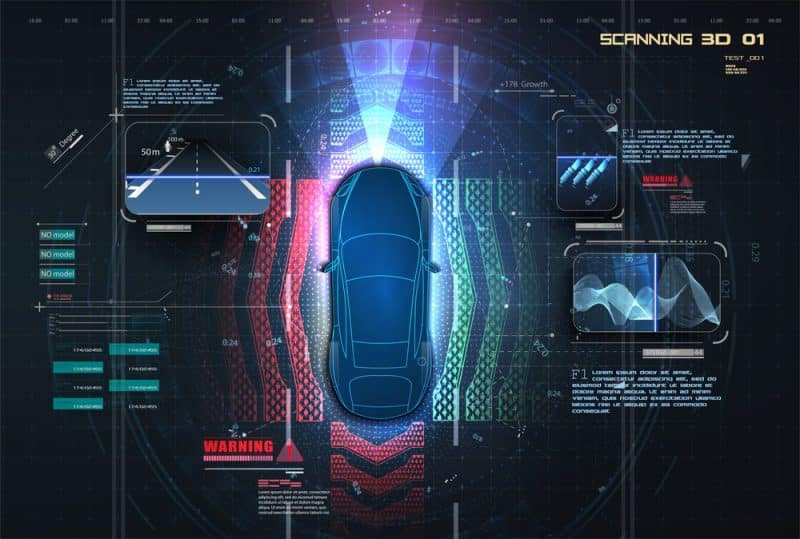
The Hyundai blue link app can, on its own, generate a collision report when you get into an accident.
This report is sent immediately to the nearest health facility and law enforcement agency so that they can come to your rescue.
Conclusion
Your car’s infotainment system is well suited for leisure, but it also serves to alert you for the maintenance of the vehicle. The Hyundai blue link is compatible with Wi-Fi.
This is dependent on the version of the app you have installed in your car. The Wi-Fi connectivity can give you access to other app features that may require internet presence to operate.






