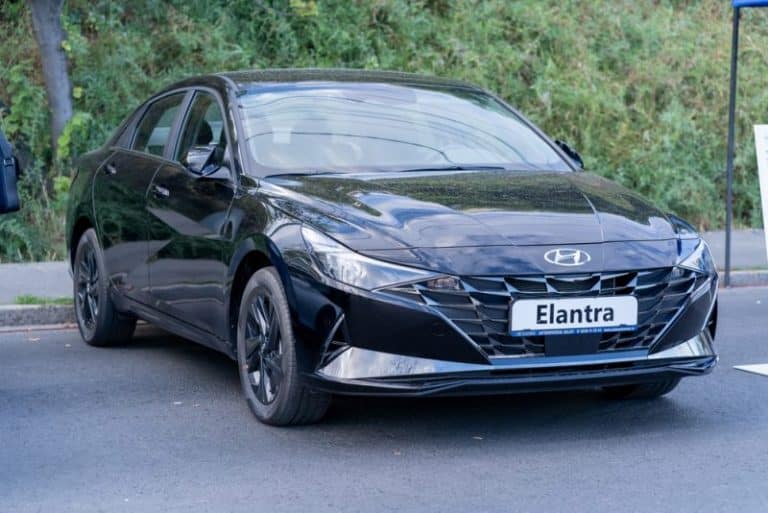Does Ioniq 5 Have Wireless Android Auto? (Must Know Things)
can perform various functions remotely from your phone and in your comfort.
If you have the Hyundai Ioniq 5, you must believe that this improved vehicle should have such an improved feature to match. But, does it?
Sadly, the Hyundai Ioniq 5 does not have the wireless android auto. Instead, it supports a wired connection to your infotainment system and the Bluelink feature, which is mutually exclusive to the wireless AA in Hyundai cars. Hyundai explains that this exclusion results from hardware limitations in the Ioniq 5 and hints at an update in future trims.
Does Hyundai Support Wireless Android Auto?

Fortunately, Hyundai supports wireless android auto and adds innovative designs to their cars as technology advances.
You only need a stable phone network to gain entry to the android auto site, and you’re good to go.
Models like Santa Fe and Tucson have this feature available, enabling you to do your favorite thing without distractions while driving.
Many appreciate the comfort of listening to music, the radio, or playing Podcasts while Driving.
These actions have evolved into habits for some as they practice them every time they take a drive in their car. Thanks to the Wireless Andriod Auto, you can do all these in your Hyundai car.
The wireless android auto is especially interesting because it connects your mobile device to the car’s infotainment system without wires.
Thus, you’ll not need to worry about tangled wires and their associated problems.
Does Ioniq 5 Have Wireless Android Auto?
The Hyundai Ioniq 5 lacks a wireless android auto. It only has a wired android auto, but you can fix this problem using an AA wireless adapter.
It would be competent if you had an android version 5.0 or more to operate the Ioniq 5 android auto and activate Google Assistant.
The Google Assistant activates using the voice command “Hey Google” facilitated from your Google app settings.
The only way to access the android auto site on your Ioniq 5 is to activate it on your head unit.
Begin by selecting the setup icon, move to mobile device connections, then pick start android auto, and that’s all.
Use a high-quality USB cord to connect your mobile device to the Ioniq’s port and agree to any terms and limitations they show.
Remember: there are necessary permissions you should grant to allow the android auto to work smoothly, so don’t skip it.
Wait for a while, and then you’ll see the android auto display on your car’s infotainment screen.
You can always go through your car’s owner’s guide to confirm which USB port is best for your mobile device and car.
Reasons an Android Auto May Not Function on Ioniq 5
Sometimes, even after plugging in your USB cord to your car’s port and your phone, the android auto doesn’t work because:
- The android auto in Hyundai is on deactivation mode in your car settings.
- You don’t have the android auto app installed or didn’t grant necessary permissions.
- You’re using a faulty USB cord or a distinct category from the Ioniq 5
- The USB cord inserted into your Ioniq 5 port is incompatible with android auto, so attempt a different wire or a USB port.
- It likely is a software issue, so reset the car’s infotainment and remove the cache.
Wireless Vs. Wired Android Auto
We’ve examined the stages involved in operating a wired android, and now we proceed to the wireless.
Wireless android connection to your Ioniq 5 seems straightforward and works through wifi using head units and a mobile device.
You only need a stable connection while the wired android doesn’t.
An advantage of wired android auto over the wireless is that it simultaneously charges your phone.
Charging your mobile device during wireless connections would be best to avoid battery depletion.
Android Auto Features
Using android auto in Hyundai Ioniq adds a sleek look and is easy to use. It only allows a chosen few apps and delivers primary functions.
The Google assistant is an essential aspect of this setup and carries out activities through a voice command.
Google assistant has permission to all your apps if you authorize it, send texts, and make calls as you command.
Only selected apps are compatible with android auto, but the functional applications are for phoning, playing songs, and navigation.
Google map and Waze are navigation functions that android auto supports. Also, there are various music apps functional so that you can choose.
Calling occurs via Bluetooth, a conventional component of all cars.
Also Read: Does Ioniq 5 Come With Charger?
Does Hyundai Ioniq 5 Have Wireless Carplay?
The Hyundai Ioniq 5 electric car doesn’t have a wireless Carplay. However, you can convert the wired Carplay to a wireless Carplay using a Carlinklit wireless Carplay adapter.
It allows connecting your phone to your Hyundai Ioniq without wires.
Using a wireless Carplay in Hyundai through a wireless Carplay adapter is better than using a wired connection due to the convenience.
You don’t have to worry over where to put your phone conveniently due to the plugged-in cable.
The wireless Carplay allows you to use your phone even from your purse or bag.
Using wireless networks makes everything straightforward and prompt, and there are zero issues as conventional with cables.
Fortunately, wireless Carplay adapters are accessible to allow other people lacking this feature in their cars to enjoy it.
The Carplay is simple to use for people familiar with IOS devices. Using a wired connection through cables displays an IOS screen interface that shows a complete iPhone home screen with some apps like messages, music, etc.
You can use these apps by touching your screen, using voice commands through Siri, or the control mounted on the steering wheels.
Although you use the touch screen to add applications on the Carplay, Siri mainly does all calls and text functions.
#1. Apple Carplay Apps
Maps are a significant aspect available in an Apple Carplay as it delivers navigation guidelines to drivers. It also shows routes, driving directions, and traffic situations, to mention a few.
Other interesting features are listed below.
- The phone app allows you to call people, answer calls and listen to voicemails. The phone app in Car plays possesses a keypad where you can input numbers you wish to contact.
But generally, Siri does the most work. You can say “call dad,” and Siri carries out the command, and you take the call through the car’s speaker. - Messages also work with Siri due to the absence of keypads. You say the text messages aloud and to whom you wish to send them. After that, Siri carries it out. All these happen without you typing, enabling you to focus on the road entirely.
- The Apple Music app lets you play songs from iTunes, the available Apple streaming selections, and radio stations. You can also use Siri to play precise songs through your voice command.
- Podcasts are also available to download and play for users familiar with them.
Android Auto and Apple Carplay Tips

- Constant notifications are distractions, but you can focus better on driving by disengaging them. Scroll down to the messages section in notifications under settings.
- You can activate driving mode to prevent calls and texts and help you concentrate more on driving.
- You can delete apps you don’t need under the customize section under Carplay settings.
- You can integrate automation through shortcuts to make accessing favorite apps simple.
- Use your voice to command actions through Siri or Google Assistant.
- Arrange your contact beforehand to make voice commands for calls easier.
- You can customize apps on your screen to only display apps you use. This customization makes it effortless to shuffle from one app to another while navigating without losing concentration.
Summary
Hyundai has wireless android auto and Apple Carplay on some models, which are not available to the Ioniq.
However, technological advancement solves this issue with a Carlinklit wireless Carplay adapter.
No cause for concern; the wired connections are significant too, and you can access many efficient apps to enable you to get the most out of your Hyundai.